The Secret to Choosing the Best Email Marketing Platform
With so many email marketing platforms to choose from, how do you set them apart? Identify your business goals and see which one best fits your needs.
HubSpot: keeping customer relationship management (CRM) all in one place
Ascend by Wix: powerful design for an affordable price
Constant Contact: automated messaging to stay connected with your audience
Mailchimp: intuitive interface with interesting tools
ActiveCampaign: powerful RSS feed integration
Klaviyo: the ideal email marketing for e-commerce businesses
Which email marketing platform is best for my business?
With so many email platforms to choose from, it’s important to select one with features that are compatible with your organization and its needs. At a surface level, it’s difficult to distinguish the major differences between email platforms. If it can send an email, what more do you need?
Each platform has unique features that may better serve your email marketing goals. Our favorite platforms— HubSpot, Wix, Constant Contact, Mailchimp, ActiveCampaign, and Klaviyo— have pros and cons that vary based on your needs and abilities. Now’s a good chance to decide which features from each platform would best serve your needs and achieve your email marketing objectives.
HubSpot: keeping customer relationship management (CRM) all in one place
HubSpot is known for its powerful customer relationship management (CRM) tools, including email marketing. With HubSpot’s CRM-based contact insights, you can tailor emails to each subscriber and create high-powered automations and workflows to keep your customers engaged.
HubSpot's technical abilities
On the other hand, HubSpot also detects unengaged contacts, so you can avoid sending them emails. Hubspot’s handy “Don’t send to unengaged contacts” toggle prevents the email from going to unengaged contacts; this prevents your organization from getting flagged as spam and improves your email engagement metrics. Often, disengaged contacts are more interested in viewing your content on other platforms, so don’t feel discouraged by their inactivity.
With HubSpot, you will see detailed analytics for each of your emails, including:
- Open rate: the percentage of emails opened out of the amount delivered.
- Click rate: the percentage of people who clicked a link in the email out of the amount of emails delivered.
- Click-through-rate: the percentage of people who clicked a link in your email out of email opens.
- Deliverability results: the number of successful deliveries, bounces, unsubscribes, and spam reports.
- HTML click map: a visual breakdown of your clicked hyperlinks and buttons in the email.
- Top clicked links: a report of the top clicked links in the email and how many clicks they got.
- Top engaged contacts: a report of those who opened or clicked the email and how many links they clicked.
This data gives you information about the most engaging topics in your email and what your contacts are interested in. Tailor future email content to involve similar topics and see how you can structure them to best fit what intrigues your audience. Utilize the top engaged contact report to track who your biggest supporters are. Dive deeper into their activity and purchase history to better understand what makes them such a big fan and theorize how to attract more contacts like them. Consider using engaged contacts to guide your buyer persona development.
Speaking of your audience, HubSpot keeps everything you need to know about your customers in one place. In each contact’s contact record, access details about their customer lifecycle, their relative location, their industry, their last engagement date, etc. Use these details to segment your contact database for targeted email campaigns.
A personal favorite of HubSpot’s email marketing features? Smart Send, where you can send emails based on users’ timezones. With this feature, you can send an email at the prime time for your audience, automatically adjusting to recipients’ time zone limits and needs.
Using HubSpot for your email marketing allows for easy integration with all other parts of your website.
Connecting email marketing with other hubs
One of the best parts of HubSpot as a whole is its hubs: Marketing, Sales, Service, CMS, and Operations. Using HubSpot as your email marketing platform is even more valuable when you have a HubSpot website.
Link your HubSpot web pages and blog posts to calls-to-action in your marketing emails to direct readers to your site and keep them in your marketing funnel. Use forms on your site to collect contact information, send automated emails, and enroll new contacts in lead nurturing workflows.
When your website, forms, contact lists, and emails are all on the same platform, you’re able to seamlessly collect detailed information about their user activity for a better understanding of their marketing lifecycle stage.
When choosing your email platform, you also have to consider design capabilities on top of technical capabilities.
HubSpot's design features
HubSpot’s email platform uses a drag-and-drop builder. This allows you to create polished campaigns that automatically orient to display perfectly on all devices.
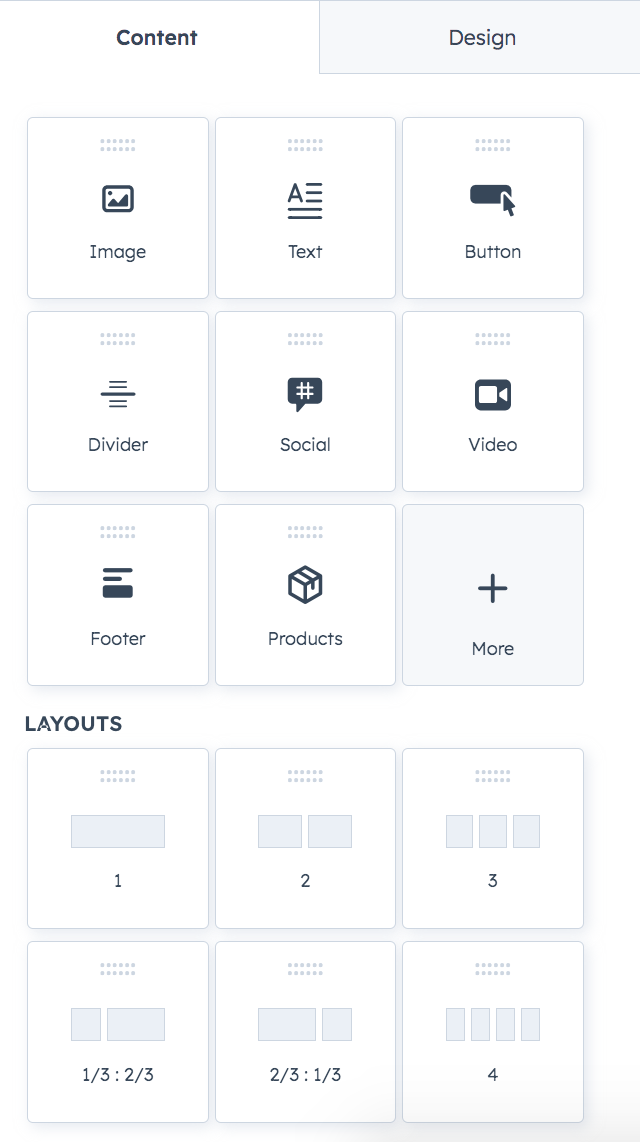
Drag-and-drop features include text, images, videos, buttons, dividers, products, and the ability to create custom HTML modules if the offered content options don’t meet your needs. The email builder also includes various layouts with pre-set columns to provide structure for your design and simplify the flow of information in your email.
HubSpot also includes professional templates to give you a starting point that you can edit to match your business’ branding.
Capabilities aside, HubSpot has a fantastic customer service team, ready to help when you need it.
HubSpot's support system
Have you ever gotten stuck on the same issue when working in the backend of your website or email platform? Sometimes it can feel impossible to solve one small snag.
Luckily, HubSpot has 24/7 customer support, so even at all hours of the night, you can receive help. This support exists alongside their extensive knowledge base and HubSpot Community, a forum where people can post questions and other HubSpot users can respond with suggestions. Looking to progress your marketing knowledge? HubSpot Academy is a free feature where you can take marketing courses and gain certifications for specific topics within the field.
So, should I use HubSpot for my email marketing?
HubSpot is a strong contender for small, medium, and enterprise-level businesses. It can be as simple or as powerful as you make it. We especially recommend HubSpot if you already have a HubSpot website, so you can keep all of your information in one place.
HubSpot’s marketing hub prices range from $18/month to $3,600/month depending on your organization’s size, number of contacts, and marketing goals.
With the Starter package, you can add the marketing hub for $18/month, with an ability to house 1,000 marketing contacts and features essential marketing tools such as live chat, forms, landing pages, and email marketing.
The Professional plan ($800/month) includes 2,000 marketing contacts, all the features of the starter package, and additional features like: custom reporting, omni-channel marketing automation, social media, campaign reporting, and teams.
The Enterprise plan is $3,600/month, including 10,000 contacts, all the features included in the Professional plan, and additional features including: custom objects, multi-touch revenue attribution, team organization, ability to limit access to content and data, and custom behavioral events.
Luckily for you, LONDONmiddlebury is a HubSpot partner, meaning we have insider knowledge and abilities. Connect with us to bring your HubSpot website to its full potential.
Ascend by Wix: powerful design for an affordable price
Wix is a design powerhouse, allowing exceptional creativity with your website and emails. Ascend by Wix houses your different forms of communication, from chat functions and inboxes to email marketing and social media posting. If you already have a Wix website, you will have no problem adapting to its email marketing platform.
Designing your Wix emails
When starting a new campaign on Wix, you can either use a template or start from scratch. Wix has an intuitive email editor, where you can create mobile optimized emails that fit your branding. Templates are fully customizable, where you can play with colors, fonts, backgrounds, and layout as much as you wish.
Like HubSpot, Wix has drag-and-drop options to add images, text boxes, videos, and other elements.
We love Wix’s website builder because your design can make a statement, and you can do the same with Ascend.
Wix automations: a trigger and an action
Adding automation to your marketing emails makes it easy to connect with your audience and convert prospects into buyers. On Wix, automations consist of a trigger and an action.
An automation’s trigger is the event that causes the action to occur. The action is the response.
For example, say you want to send a welcome email when people subscribe to your newsletter. The trigger is someone clicking the sign up button for your newsletter, and the action is the email they receive in response.
You can also choose the timing for these automations. Do you want users to receive the email immediately, or do you want it to arrive in their inbox an hour later? A day later? Timing is important when it comes to email marketing, so consider what would work best for your business.
Wix’s simple automations support form fills, e-commerce, and event registration.
Wix's email analytics
When you send a marketing email, it’s inevitable that some emails are going to bounce. This happens when an email is rejected by the mail server. Emails can bounce when someone deletes their email account, they block you from sending them emails, their inbox is full, etc. Wix automatically adds hard bounces and rejected email contacts to a “Bounced” contact group, excluding them from receiving future emails.
Wix also provides statistics for email delivery, traffic, sales, unique clicks by device, top links clicked, spam reports, and unsubscribes. Analyze campaign reports to determine what content to include in future emails and how much of your website traffic is coming from email.
Additional features with Ascend
Ascend is not only an email marketing platform, but a communication platform in general. You can use Ascend to create and share social media posts, make videos for YouTube and other social channels, and chat with your customers in real time.
Separate from Ascend, Wix also has a strong knowledge base, featuring tips and guides for their general website and email-specific functions.
So, should I use Wix for my email marketing?
We only recommend using Wix for your email marketing if you have a pre-existing Wix website. This makes your entire process seamless, creating web pages, forms, and emails all in Wix so they can “talk” to each other more easily. They were built to work together cohesively.
If you’re trying to incorporate an outside email platform with your Wix website, you will likely run into more difficulty because you’re forcing two platforms together that were not necessarily built to communicate with each other.
Ascend by Wix works best for small businesses with limited contacts and less frequent emails like monthly newsletters. As an add-on, email marketing on Wix is extremely affordable. If you want to send a lot of emails, you can max out, having to pay more for additional sends and making pricing unreasonable.
Wix’s email marketing plans range from $10/month to $49/month.
LONDONmiddlebury is a Wix Expert Partner, meaning we can provide extensive knowledge about the platform. Reach out today to raise your Wix website to the next level.
Constant Contact: automated messaging to stay connected with your audience
Constant Contact is a user-friendly platform for email marketing, SMS communication, social media marketing, and marketing automation fit for users with all levels of marketing experience. Constant Contact easily integrates with tools like Salesforce, Shopify, and Etsy so you can take your business’ marketing to the next level.
Automations and AI
This platform focuses on user actions and inactions. Constant Contact provides recommendations for reaching your audience based on how they interact with your emails. This way, you can easily trigger a single email or a sequence of messages to engage them.
It’s important to note that Constant Contact has strict unsubscribing rules. When someone unsubscribes from your campaign and they want to be readded to the list, they have to fill out a form emailed to their inbox. Your team can’t add users from the backend once they unsubscribe. This is advantageous for users who want to keep unwanted emails out of their inbox. But, for your team, it can cause issues when users want to opt back into emails.
When using platforms like Constant Contact, it’s quite common to import lists of contacts that you collect on other platforms. If any contacts on your import list have previously unsubscribed, they will not successfully import. To allow unsubscribed contacts to resubscribe to your emails, you must use a subscription form integration from Constant Contact on your website or wherever contacts are signing up to receive emails. This limits the customization capabilities that you have on the form fields and design.
The other option for resubscribing contacts is to manually send them a resubscribe email. This is a heavier lift on both your end and the contact’s end, making them less likely to follow through with resubscribing.
This is an especially difficult hurdle for businesses hosting events because emails are often collected through an event registration form. Requiring registrants to fill out both a registration form and an email sign-up form is a poor user-experience, so the best solution is to import the contact list. Thus, resulting in issues with previously unsubscribed contacts.
Constant Contact’s AI feature can help you build your story. Use it as inspiration for how to convey the message you want your audience to receive.
Automations allow you to stay in touch with your customers without sitting at your computer all day. The platform sends automatic messages, from welcome emails to happy birthday texts, personalized to customers.
With Constant Contact, nurture leads with automated messaging paths to engage your contacts over time. You can create your own path, mapping out the “who, what, and when” of your messaging, then allow the automation to manage marketing. Constant Contact’s automations are more powerful than Wix’s but not as powerful as HubSpot.
Constant Contact's limited design control
Compared to other platforms, Constant Contact has limited options when it comes to design. However, it’s easy to add interactive elements directly into your email. Use this to your advantage when you need your audience to RSVP, answer questions in a poll or survey, or collect donations.
If you aren’t design savvy, Constant Contact’s restrictions can make your emails look professional because there isn’t as much room to make mistakes. There are many templates to choose from that you can tailor to fit your branding needs. However, for more advanced designers, these restrictions limit your creative freedom and ability to create emails with a customized design.
Constant Contact also makes it easy to keep track of your campaigns, providing a marketing calendar so you can see what your timeline looks like for each email.
Constant Contact is here for you
The Constant Contact team is extremely helpful when you run into issues using their platform. Their customer service team is known to take the concept of “constant contact” very literally and are quick to address your needs. They also have a strong knowledge base with video tutorials, guides, and articles that can help you navigate certain issues.
So, should I use Constant Contact for my email marketing?
Constant Contact is best for small businesses and nonprofits looking for a simple platform with helpful guardrails. Email marketing plans range in pricing from $12/month to $80/month based on your needs.
Mailchimp: intuitive interface with interesting tools
Mailchimp is a leading email marketing and automations brand, recommending tactics to get more opens, clicks, and sales. Their focus is empowerment, helping businesses start and grow with strong marketing technology.
The effectiveness of Mailchimp's one-of-a-kind tools
Mailchimp’s email marketing tools consist of what you see on most email platforms, plus several others you can’t find elsewhere.
Mailchimp’s Time Optimization tool allows you to schedule an email for a specific time based on users’ time zones. For example, if you send an email at 9 a.m. EST, contacts on the west coast would receive it at 6 a.m. PST. This isn’t ideal, since you found your audience responds best when you send the email at 9 a.m. The Time Optimization tool will instead send the email at 9 a.m. their time, saving you the hassle of scheduling multiple emails.
You can also access a marketing calendar with Mailchimp, giving you a clear view of your different campaigns.
With Mailchimp, you can measure reader loyalty in two ways: a star rating or email engagement status. Each contact starts out with two stars, and they will increase or decrease based on how much they interact with your content.
A contact’s email engagement status is determined by their click activity and how long they have been in your audience. Contacts’ activity scores fall on a scale of 1 to 4, 1 being “new” and 4 being “often.”
User-friendly interface and integrations
Mailchimp is a highly intuitive platform, with a help center in case you need assistance. Despite this, Mailchimp’s customer service has slow and unreliable support. You’re more likely to find answers from searching for tutorials online.
Mailchimp is owned by Intuit, so if your business already uses Intuit, you can access a package deal where your systems are all on one platform. Mailchimp also works well with Wordpress sites.
So, should I use Mailchimp for my email marketing?
Mailchimp is popular for its free starter package that doesn’t have a limited trial period but a restriction on the number of contacts. This platform is best for growing businesses. Mailchimp’s prices range from $13/month to $350/month.
ActiveCampaign: powerful RSS feed integration
With ActiveCampaign, you can combine marketing, sales, and e-commerce on one easy-to-use platform. It’s able to integrate with most e-commerce website builders, giving you the opportunity to take your email marketing anywhere.
ActiveCampaign's applications and automations
ActiveCampaign has a Chrome extension, meaning that you can work out of your email account. Cut down on the amount of windows and tabs you have to manage by keeping it all in one place.
ActiveCampaign has a specific workflow for their sales automations. They recommend following up with a customer one hour after they visit your website. After that hour, they suggest sending an email asking if the customer is interested in learning more. After one day, if the customer selects “yes,” they will be directed to the sales team. If they select “no,” the automation is ended.
This platform believes automations and finding your most engaged contacts are the most important parts of email marketing. With a 93% deliverability rate, it seems to be working for them.
Creating an RSS-triggered campaign with ActiveCampaign
RSS is a web feed that users and applications can use to access website updates. It stands for “Really Simple Syndication” or “RDF Site Summary” and is a way to stay up-to-date with relevant information, avoiding the typical methods of searching for information.
With ActiveCampaign, you can set up an RSS-triggered campaign, which will send to contacts if you have a new post in your RSS feed. You may consider using your RSS feed in a campaign if you have consistent news stories or blog posts you want people to engage with as well as new products or product updates on your e-commerce site.
So, should I use ActiveCampaign for my email marketing?
ActiveCampaign works best for small- to mid-sized businesses. Pricing ranges from $49/month to $149/month.
Klaviyo: the ideal email marketing for e-commerce businesses
Klaviyo is a flexible omnichannel platform that specializes in e-commerce email marketing. This platform helps you power smarter digital relationships, connecting with customers seamlessly across channels.
Klaviyo's marketing automation
Klaviyo claims their marketing automation fuels data-driven growth. Send hyper-personalized, targeted messages by building an efficient workflow for several marketing channels. With automation, you can stay connected with your audience without needing to be directly hands-on.
Automation is all about the customer experience. Driven by data from across platforms, Klaviyo provides a complete view of every customer. Automations can be triggered, split, and personalized based on customer actions when it comes to reviews, coupons, loyalty points, in-store visits, and more.
E-commerce businesses use Klaviyo to communicate via channels such as email, SMS, mobile push notifications, reviews, and more. Additionally, you can set up two-way messaging so you can directly communicate with your consumers.
Advanced segmentation with Klaviyo
Segmenting your audience is necessary to ensure the right messages are going to the right audiences. With Klaviyo, you can make your segmentation rules while the platform does the rest. This helps you target messages based on latest shopping behaviors, customer data, and predictive analytics.
The best part is, your segmentation can have as many rules as you like. Klaviyo gives you the opportunity to get hyper-specific with your segmentation so you can reach your ideal customer.
High-powered segmentation matched with strong automation and personalization makes Klaviyo easy for ecommerce businesses.
So, should I use Klaviyo for my email marketing?
You can try out Klaviyo for free, with a limit of 500 monthly email sends and 150 free monthly SMS/MMS credits. With the free plan, you also receive email support for the first 60 days. When you decide it’s time to pay for a plan, there are two to choose from.
The email plan starts at $45/month, and with it you are permitted 1,001-1,500 contacts, 10,000 monthly email sends, mobile push notifications, 150 free SMS/MMS credits, waiver of applicable SMS carrier fees, and email and chat support.
The email and SMS plan starts at $60/month, where you can have 1,001-1,500 contacts, 1,250+ SMS/MMS credits, start at 10,000 monthly email sends, mobile push notifications, waiver of applicable SMS carrier fees, and email and chat support.
We recommend Klaviyo for ecommerce businesses because of its ability to craft super specific messaging for individualized customers.
Which email marketing platform is best for my business?
The email platform you use should conform to your business’ needs. Once you decide what features are necessary for the production of your email marketing campaign, evaluate the pros and cons of each platform to choose one that achieves your goals best. Good luck!


